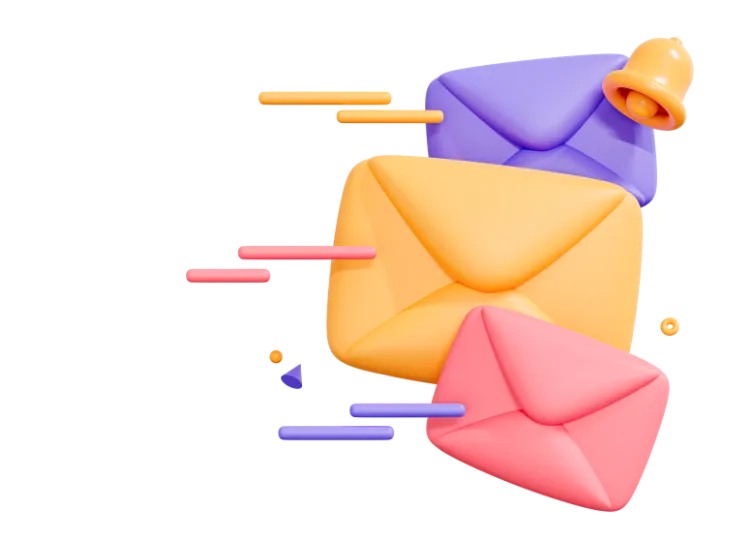LoadRunner: Application Load Testing Tools
Introduction:
LoadRunner is a software testing tool designed for application load testing, to identify performance bottlenecks in the applications under test. It is developed by Hewlett Packard (HP) and is used by developers, testers, and system administrators to test the performance of their applications. This article will explain the basics of LoadRunner, answer the question “Is HP LoadRunner free?”, and discuss the LoadRunner testing process.
Table of Contents:
I. What is LoadRunner?
II. Is HP LoadRunner Free?
III. What is the LoadRunner Testing Process?
IV. Conclusion
I. What is LoadRunner?
LoadRunner is an application performance testing tool developed by Hewlett Packard (HP). It is used to test the performance of applications under load by simulating the load conditions on the application. It is an automated testing tool, meaning that it takes the place of manual testing, allowing developers, testers, and system administrators to quickly and accurately identify performance bottlenecks in their applications.
LoadRunner is used to test applications in various environments, including web, mobile, and desktop applications. It supports a range of protocols, including HTTP, HTTPS, SOAP, REST, and more. It also supports a range of databases, including Oracle, SQL Server, MySQL, and many more. LoadRunner also supports a range of scripting languages, including Java, .Net, and VBScript.
LoadRunner is an integrated system, meaning it can be used with other HP products, such as HP Quality Center, HP Performance Center, and HP Application Lifecycle Management. It also integrates with other HP products, such as HP Diagnostics and HP Network Virtualization.
II. Is HP LoadRunner Free?
No, HP LoadRunner is not free. It is a commercial product, and requires a license to use. The cost of a license varies depending on the version of LoadRunner and the number of users. A free trial version of LoadRunner is available, however, which allows users to test the application before purchasing the full version.
III. What is the LoadRunner Testing Process?
LoadRunner follows a basic four-step testing process. First, the application is prepared for testing by creating a test plan. The test plan is a document that describes the test objectives, the environment, and the test strategy. Next, the application is tested using LoadRunner. During this step, LoadRunner records the user actions and measures the performance of the application. Next, the results are analyzed. This step involves analyzing the performance metrics and identifying any performance bottlenecks. Finally, the test results are reported. This step involves creating a report that contains the performance metrics and any recommendations for improvement.
IV. Conclusion
LoadRunner is an application performance testing tool developed by Hewlett Packard (HP). It is used to test the performance of applications under load by simulating the load conditions on the application. It is not free, but a free trial version is available. The LoadRunner testing process involves four steps: creating a test plan, running the tests, analyzing the results, and reporting the results. This article has provided an overview of LoadRunner and the LoadRunner testing process.