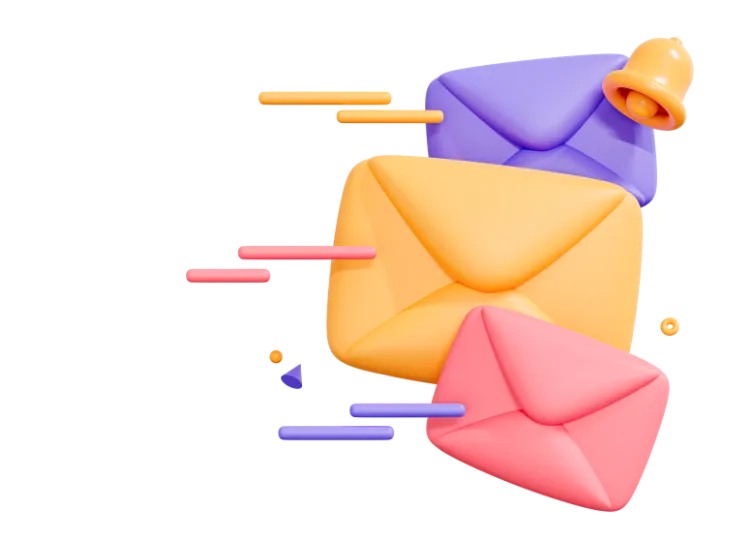Understanding Dynatrace: What is It and How Is It Used?
Introduction:
Dynatrace is a powerful monitoring and performance testing tool that has become increasingly popular in recent years. This article will provide an overview of Dynatrace and explain what it is used for, what type of tool it is, and why it is important for performance testing. It will also discuss how Dynatrace can be used to gain insights into the performance of an application.
Table of Contents:
I. What is Dynatrace?
II. What is Dynatrace Used For?
A. Monitoring and Performance Testing
B. Gaining Insights Into Application Performance
III. What Type of Tool is Dynatrace?
IV. What is Dynatrace Used For?
V. Conclusion
I. What is Dynatrace?
Dynatrace is an application performance monitoring and testing tool that is designed to give users insight into the performance of their applications. It is a comprehensive tool that can be used to monitor and test a range of applications, including web, mobile, and cloud-based applications. It can also be used to analyze the performance of applications in real-time, as well as to identify potential issues.
II. What is Dynatrace Used For?
Dynatrace is primarily used for monitoring and performance testing. It is used to measure the performance of an application over time to identify any potential issues or areas of improvement. It can also be used to test an application’s performance in different scenarios, such as when different numbers of users are accessing the application or when different types of traffic are sent to the application.
A. Monitoring and Performance Testing
Dynatrace is used for both monitoring and performance testing. The monitoring feature of Dynatrace allows users to keep track of the performance of their applications in real-time. The performance testing feature of Dynatrace can be used to measure the performance of an application under different conditions, such as when different numbers of users are accessing the application or when different types of traffic are sent to the application.
B. Gaining Insights Into Application Performance
Dynatrace can also be used to gain insights into the performance of an application. It can be used to identify potential issues that could be causing an application to run slowly or to identify areas of the application that could be optimized for better performance. By using Dynatrace, users can gain a better understanding of their applications and how to improve their performance.
III. What Type of Tool is Dynatrace?
Dynatrace is a comprehensive performance monitoring and testing tool. It is designed to be used by developers, testers, and operations teams to monitor and test the performance of applications. It is a powerful tool that can be used to measure the performance of applications in real-time, as well as to identify potential issues or areas of improvement.
IV. What is Dynatrace Used For?
Dynatrace is primarily used for monitoring and performance testing. It can be used to keep track of the performance of an application in real-time, as well as to measure the performance of an application under different conditions, such as when different numbers of users are accessing the application or when different types of traffic are sent to the application. It can also be used to gain insights into the performance of an application and to identify potential areas of improvement.
V. Conclusion
Dynatrace is a powerful monitoring and performance testing tool that has become increasingly popular in recent years. It is a comprehensive tool that can be used to monitor and test a range of applications, including web, mobile, and cloud-based applications. It can also be used to gain insights into the performance of an application and to identify potential areas of improvement. It is a powerful tool that can be used by developers, testers, and operations teams to monitor and test the performance of applications.